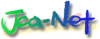JVN: GE Vernova製Enervista UR Setupにおける複数の脆弱性
JVN: 複数のHoneywell製品における重要な機能に対する認証の欠如の脆弱性
EFF to Wisconsin Legislature: VPN Bans Are Still a Terrible Idea
Wisconsin’s S.B. 130 / A.B. 105 is a spectacularly bad idea.
It’s an age-verification bill that effectively bans VPN access to certain websites for Wisconsinites and censors lawful speech. We wrote about it last November in our blog “Lawmakers Want to Ban VPNs—And They Have No Idea What They're Doing,” but since then, the bill has passed the State Assembly and is scheduled for a vote in the State Senate tomorrow.
In light of this, EFF sent a letter to the entire Wisconsin Legislature urging lawmakers to reject this dangerous bill.
You can read the full letter here.
The short version? This bill both requires invasive age verification for websites that host content lawmakers might deem “sexual” and requires that those sites block any user that connects via a Virtual Private Network (VPN). VPNs are a basic cybersecurity tool used by businesses, universities, journalists, veterans, abuse survivors, and ordinary people who simply don’t want to broadcast their location to every website they visit.
As we lay out in the letter, Wisconsin’s mandate is technically unworkable. Websites cannot reliably determine whether a VPN user is in Wisconsin, a different state, or a different country. So, to avoid liability, websites are faced with an unfortunate choice: either resort to over-blocking IP addresses commonly associated with commercial VPNs, block all Wisconsin users’ access, or mandate nationwide restrictions just to avoid liability.
The bill also creates a privacy nightmare. It pushes websites to collect sensitive personal data (e.g. government IDs, financial information, biometric identifiers) just to access lawful speech. At the same time, it broadens the definition of material deemed “harmful to minors” far beyond the narrow categories courts have historically allowed states to regulate. The definition goes far beyond the narrow categories historically recognized by courts (namely, explicit adult sexual materials) and instead sweeps in material that merely describes sex or depicts human anatomy. This approach invites over-censorship, chills lawful speech, and exposes websites to vague and unpredictable enforcement. That combination—mass data collection plus vague, expansive speech restrictions—is a recipe for over-censorship, data breaches, and constitutional overreach.
If you live in Wisconsin, now is the time for you to contact your State Senator and urge them to vote NO on S.B. 130 / A.B. 105. Tell them protecting young people online should not mean undermining cybersecurity, chilling lawful speech, and forcing residents to hand over their IDs just to browse the internet.
As we said last time: Our privacy matters. VPNs matter. And politicians who can't tell the difference between a security tool and a "loophole" shouldn't be writing laws about the internet.
JVN: Siemens製品に対するアップデート(2026年2月)
Weekly Report: JPCERT/CCが「Windowsのイベントログ分析トレーニング用コンテンツ」を公開
特定信書便事業への参入に関する許認可等
デジタル時代における放送制度の在り方に関する検討会(第42回)配付資料
デジタル空間における情報流通の諸課題への対処に関する検討会 青少年保護ワーキンググループ(第3回)配布資料
情報通信行政・郵政行政審議会 郵政行政分科会(第102回)配布資料・議事概要・議事録
第34次地方制度調査会第1回専門小委員会
行政評価局行政相談企画課 非常勤職員採用情報
San Jose Can Protect Immigrants by Ending Flock Surveillance System
(This appeared as an op-ed published February 12, 2026 in the San Jose Spotlight, written by Huy Tran (SIREN), Jeffrey Wang (CAIR-SFBA), and Jennifer Pinsof.)
As ICE and other federal agencies continue their assault on civil liberties, local leaders are stepping up to protect their communities. This includes pushing back against automated license plate readers, or ALPRs, which are tools of mass surveillance that can be weaponized against immigrants, political dissidents and other targets.
In recent weeks, Mountain View, Los Altos Hills, Santa Cruz, East Palo Alto and Santa Clara County have begun reconsidering their ALPR programs. San Jose should join them. This dangerous technology poses an unacceptable risk to the safety of immigrants and other vulnerable populations.
ALPRs are marketed to promote public safety. But their utility is debatable and they come with significant drawbacks. They don’t just track “criminals.” They track everyone, all the time. Your vehicle’s movements can reveal where you work, worship and obtain medical care. ALPR vendors like Flock Safety put the location information of millions of drivers into databases, allowing anyone with access to instantly reconstruct the public’s movements.
But “anyone with access” is far broader than just local police. Some California law enforcement agencies have used ALPR networks to run searches related to immigration enforcement. In other situations, purported issues with the system’s software have enabled federal agencies to directly access California ALPR data. This is despite the promises of ALPR vendors and clear legal prohibitions.
Communities are saying enough is enough. Just last week, police in Mountain View decided to turn off all of the city’s Flock cameras, following revelations that federal and other unauthorized agencies had accessed their network. The cameras will remain inactive until the City Council provides further direction.
Other localities have shut off the cameras for good. In January, Los Altos Hills terminated its contract with Flock following concerns about ICE. Santa Cruz severed relations with Flock, citing rising tensions with ICE. Most recently, East Palo Alto and Santa Clara County are reconsidering whether to continue their relationships with Flock, given heightened concern for the safety of immigrant communities.
California law prohibits local police from disclosing ALPR data to out-of-state or federal agencies. But at least 75 California police agencies were sharing these records out-of-state as recently as 2023. Just last year, San Francisco police allowed access to out-of-state agencies and 19 searches were related to ICE.
Even without direct access, ICE can exploit local ALPR systems. One investigation found more than 4,000 cases where police had made searches on behalf of federal law enforcement, including for immigration investigations.
Increasing the risk is that law enforcement routinely searches these networks without first obtaining a warrant. In San Jose, police aren’t required to have any suspicion of wrongdoing before searching ALPR databases, which contain a year’s worth of data representing hundreds of millions of records. In a little over a year, San Jose police logged more than 261,000 ALPR searches, or nearly 700 searches a day, all without a warrant.
Two nonprofit organizations, SIREN and CAIR California, represented by Electronic Frontier Foundation and the ACLU of Northern California, are currently suing to stop San Jose’s warrantless searches of ALPR data. But this is only the first step. A better solution is to simply turn these cameras off.
San Jose cannot afford delay. Each day these cameras remain active, they collect sensitive location data that can be misused to target immigrant families and violate fundamental freedoms. It is a risk materializing across California. City leaders must act now to shut down ALPR systems and make clear that public safety will not come at the expense of privacy, human dignity or community trust.
Related Cases: SIREN and CAIR-CA v. San JoseNew Report Helps Journalists Dig Deeper Into Police Surveillance Technology
SAN FRANCISCO — A new report released today offers journalists tips on cutting through the sales hype about police surveillance technology and report accurately on costs, benefits, privacy, and accountability as these invasive and often ineffective tools come to communities across the nation.
The “Selling Safety” report is a joint project of the Electronic Frontier Foundation (EFF), the Center for Just Journalism (CJJ), and IPVM.
Police technology is often sold as a silver bullet: a way to modernize departments, make communities safer, and eliminate human bias from policing with algorithmic objectivity. Behind the slick marketing is a sprawling, under-scrutinized industry that relies on manufacturing the appearance of effectiveness, not measuring it. The cost of blindly deferring to advertising can be high in tax dollars, privacy, and civil liberties.
“Selling Safety” helps journalists see through the spin. It breaks down how policing technology companies market their tools, and how those sales claims — which are often misleading — get recycled into media coverage. It offers tools for asking better questions, understanding incentives, and finding local accountability stories.
“The industry that provides technology to law enforcement is one of the most unregulated, unexamined, and consequential in the United States,” said EFF Senior Policy Analyst Matthew Guariglia. “Most Americans would rightfully be horrified to know how many decisions about policing are made: not by public employees, but by multi-billion-dollar surveillance tech companies who have an insatiable profit motive to market their technology as the silver bullet that will stop crime. Lawmakers often are too eager to seem ‘tough on crime’ and journalists too often see an easy story in publishing law enforcement press releases about new technology. This report offers a glimpse into how the police-tech sausage gets made so reporters and lawmakers can recognize the tactics of glossy marketing pitches, manufactured effectiveness numbers, and chumminess between companies and police.”
“Surveillance and other police technologies are spreading faster than public understanding or oversight, leaving journalists to do critical accountability work in real time. We hope this report helps make that work easier,” said Hannah Riley Fernandez, CJJ’s Director of Programming.
"The surveillance technology industry has a documented pattern of making unsubstantiated claims about technology,” said Conor Healy, IPVM's Director of Government Research. “Marketing is not a substitute for evidence. Journalists who go beyond press releases to critically examine vendor claims will often find solutions are not as magical as they may seem. In doing so, they perform essential accountability work that protects both taxpayer dollars and civil liberties."
EFF also maintains resources for understanding various police technologies and mapping those technologies in communities across the United States.
For the “Selling Safety” report: https://www.eff.org/document/selling-safety-journalists-guide-covering-police-technology
For EFF’s Street-Level Surveillance hub: https://sls.eff.org/
For EFF’s Atlas of Surveillance: https://www.atlasofsurveillance.org/
Contact: BerylLiptonSenior Investigative Researcherberyl@eff.org